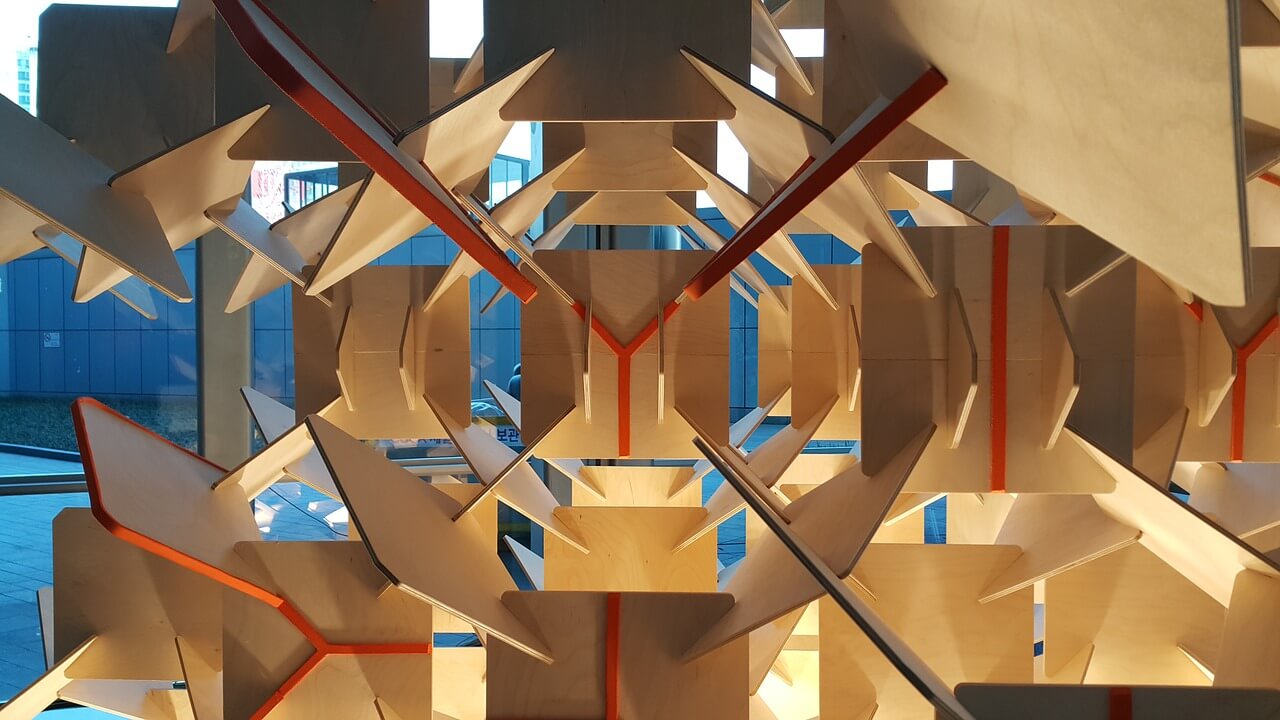Everyone who has ever run a website has had the URL structure discussion.
URLs can be short and witty, detailed and descriptive, they can be auto-generated or manually created – the list of variables goes on and on.
So what’s a good blog URL length and structure? Let’s dive right into it.
Blog URL creation logic
There is no single blog URL recipe that fits all – but there is logic you need to follow.
Here’s how you need to view your blog URLs:
a) Your blog URLs must be clear
Avoid confusion at all costs.
This is the most important part – your URL structure and URL names need to be clear for occasional visitors who see them.
b) Human-friendly URLs = SEO friendly URLs.
The only excuse to have non-friendly URLs is when you have millions of pages on your domain – like YouTube does, which is why their URLs are unrepeatable combinations of letters and numbers:
![]()
c) Your URLs must be easy to type or remember.
Most people remember parts fo the URL and type it into their browser address bar to trigger autocomplete.
d) Avoid unnecessary capitalization.
Letter case changes the URL completely in some cases (e.g. with URL shorteners like Bit.ly) – so keep your blog URLs uniform and lowercase to, again, avoid confusion.
e) Avoid wordiness
Remove articles, prepositions, pronouns, etc from your URLs.
There are exceptions to the rule though – automatic blogs, news, gossip sites would be fine using URLs like what-he-said-to-his-wife, because they
1) publish content too fast to worry about this and create dozens of articles on the same topic, URLs are auto-generated
2) need all the longtail traffic they can get (even the crazy unrelated keyword combos)
Almost every other site, however, should be using clear and concise, yet keyword-rich URLs like
/violence-allegations-response
f) Keep your URLs evergreen
Whenever the post titles contain the year number, or the list items number – do not use the numbers in the post URL.
That way you will be able to update the title in the future (change the year number or expand your list) and keep your content evergreen.
Good & bad blog URLs examples
Here’s an example of a totally confusing URL:
https://www.lockhart.co.uk/Lockhart-Catering-Blog/How-to-Keep-Your-Chefs-Whites-White-The-Stress-and-the-Stain~ba~blog-how-to-keep-your-chefs-whites-white-the-stress-and-the-stain
Note how the post title is repeated twice, first in Proper Case then in regular case, and there’s the “~ba~” part between the repetitions. There’s absolutely zero chance anyone re-types the URL or shares it on social media, the website looks unprofessional and the URL stuffed with keywords is not helping either.
Here’s on the other hand, is an example of a neat blog URL:
https://kinsta.com/blog/wordpress-permalinks/
Check out the actual post too, if you want to be in full control of your WordPress URLs.
Use categories and folders
If you are using categories and tags (most blogging and e-commerce content management systems do anyway) you need to use categories and tags in the URLs for your advantage.
For example, if you are selling bracelets, necklaces, and earrings with different gemstones – you can use your jewelry type and
If you want further info tags vs categories – read our post “How to tag your blog posts for SEO“.
Need help?
If you need help structuring your website or planning your URLs – reach out for a custom consultation.